Wild Rift Login Tutorial - Steps to Enter the Game
3K View2020-10-2210.29 Update
UFO VPN is working for Wild Rift Open Beta.
This post is also available in the following languages:
∙ 繁體中文
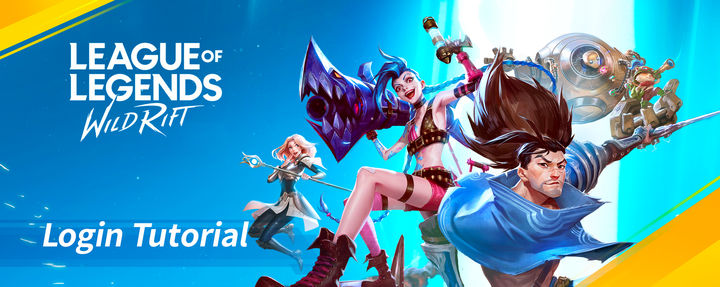
1. Launch the game, Wait for unzipping the file and file check.

2. Choose one of the three login methods: Google Play, Riot, Facebook. The account region for any method of login does not need to be a supported region.
Google Play
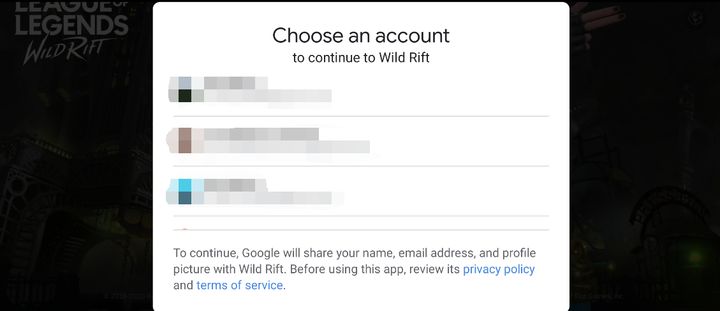
Create a Riot account in 4 steps





3. For the new player, if you are using Google or Facebook login, then you need to fill in your Date of Birth to continue.Fill in your In-game Name to complete the account creation.


4. Any login method requires confirmation of your game region. The region will be determined by your access IP (including VPN).* If you receive a message with "Unable to login with an account from this region".

This means the area you are logged in is not supported in the OBT. At this point, you will need to use a VPN and connect to a server that is supported by Wild Rift OBT to resolve the issue.VPN Guide
First, you should know that there are 12 regions are supported in current Open Beta, they are: Indonesia, Japan, Malaysia, Philippines, Singapore, South Korea, Thailand, Brunei, Cambodia, Laos, Myanmar, and East Timor. Make sure to connect one of these locations.
Then, you don't need to find VPN on Play Store. TapTap has provided VPN download and here is the guide to show you how easy to install VPN on TapTap.
1. Launch your TapTap app, you will be landing on the Home screen. Click "Library" on the right bottom of your screen.

2. Then, you will see a little rocket icon locates on the right top of your screen, click it.
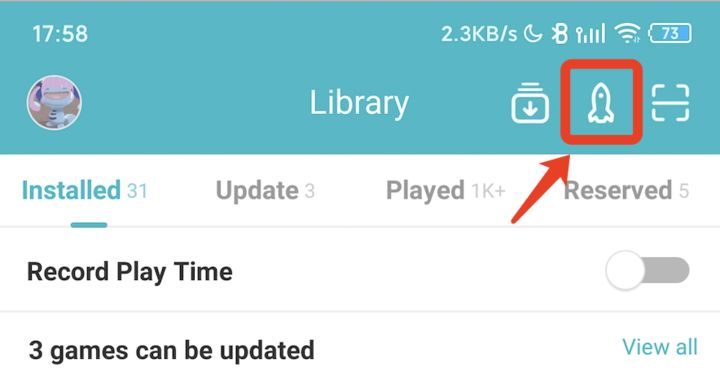
3. The new page is Auxiliary Tools, you will find some VPN & Game Booster tools. I recommend downloading "Solo VPN", "Turbo VPN". Others like "UFO VPN", "Touch VPN", etc. should also get you into the game.
UPDATE: UFO VPN is working perfectly for Open Beta

Run VPN app, find and choose any location from Japan, Korea, Indonesia, Singapore, Thailand, Malaysia, Philippines and connect.


Open Wild Rift, enjoy the game.

Still having problems? You can leave feedback or find your answer in the FAQ & Feedback post.
Mentioned games
Comments
TapTap looks better
on the app




please report issue in this post https://www.tap.io/topic/2148006236 this is just a login tutorial
2020-10-27
Help me!!! Can't enter. It's say download again. 😭😭😭
2020-10-28
re-download it, leave enough space in your phone
2020-10-29
This message keeps poping up, please advise what am i supposed to do?
2020-10-28
it shouldnt be real maintenance, i still can play the game. try to reconnect more times, also you can try other VPN if you need it.
2020-10-29