How to Play Fortnite Mobile on Android and iOS Devices: Step-by-Step Guide
3K View2024-04-12
Hey there, Fortnite fans! Welcome back to our channel.
I know I was not uploaded any video from last 3 week's, I was in hospital so there's no way I can upload anything.
But from now on I try my best to upload videos everyday.
And this the video I promised a month ago.
Full guide for how to play and download fortnite mobile in Android and ios devices.
I'm going to show you the step-by-step process of downloading and playing Fortnite on your Android and iOS devices.
Alright, Android users, let's get started. There are two different methods you can use to download Fortnite on your device. The first method is through the Tap Tap App Store. Here's how you do it:
Open your browser and search for Tap Tap.
Visit the official Tap Tap website
and install the app.
Once installed, open the Tap Tap app and search for Fortnite.
Click on the install button, and the game will start downloading.
Now, if you're not comfortable using third-party app stores like Tap Tap, don't worry! There's another way. Follow these steps:
Open your browser and search for "Fortnite mobile."
Click on the first link and click to download now button.
And download the Epic Games app.
Install the app and open it.
You see there's only 3 apps that available for mobile
Fortnite, postparty, and rocket league.
Select Fortnite from the available options and click on the install button.
Before you hit that download button, make sure you have enough storage space on your device. Fortnite's file size is around 20GB, so check your storage beforehand!
Alright, iOS users, your turn! The process is a bit simpler for you. Here's what you need to do:
Open your browser and type in "xbox.com/play."
And you redirect to this website
Add the website to your home screen and open it again.
Now select fortnite Then they going to ask for log in.
Log in with your Microsoft account or create one if you don't have one already.
Click on play, and you're ready to dive into the action!
only thing you need is a good internet connection.
this Xbox service not available in my region
So i can't showyou gameplay.
And you can use the same way on Android if you don't have good phone
And there you have it, folks! Whether you're on Android or iOS, you can enjoy Fortnite on the go. Just make sure you have a good internet connection, and you're all set for some epic battles.
Thanks for watching! Don't forget to like, share, and subscribe for more gaming tips and tricks. Until next time, happy gaming!
Comments
TapTap looks better
on the app
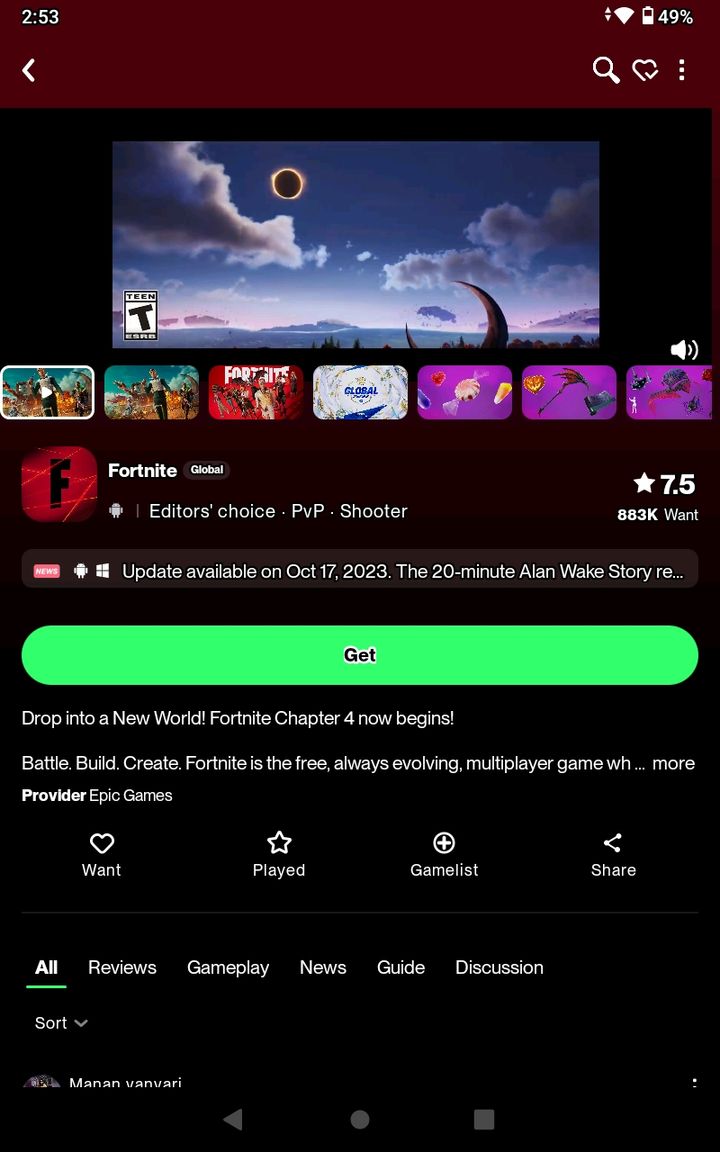




update waiting
2024-05-04
Author likeduse epic game store
2024-05-06
hey it say device not supported
2024-04-26
Author likedyes for everyone
2024-04-26
Official This year 14 million americans citizens have died of starvation due IOS NO more than two
2024-04-14
Author liked😅😅
2024-04-15