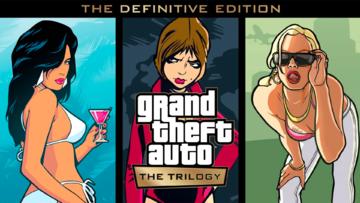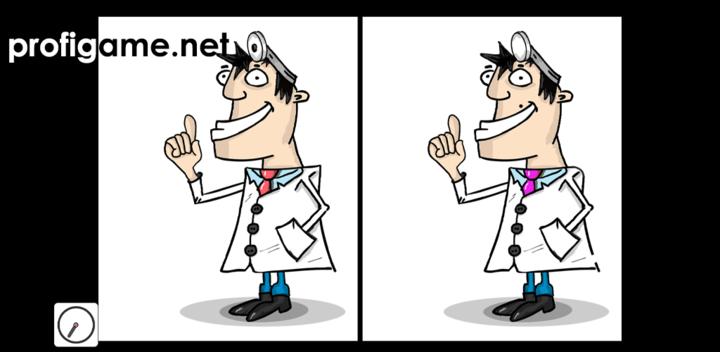





























Five Differences (100 Levels)
Want
Initial release Nov 28, 2023
How to play?
Find 5 differences between two pictures on the same screen.
Attention: There are more than 5 differences between two pictures, but 5 differences are randomly determined for each game. When you play the game over and over again, different differences appear.
When these five differences are found without error, five stars are earned.
Menus:
The game has two screen modes. Home screen and game screen. A back button has been activated on both screens, and this function is Android's own original back button.
When the back button on the main menu is clicked, a button to exit the game appears at the top right; It is one of the standard features of profigame.net, adjusted for these TVs. At the bottom left, the panoramic game mode is activated. When you click here, all games are arranged in 3-second intervals so that a different game comes up each time. The game you want to play in the game menu can be played by clicking on the counter at the bottom left. When you press the back button, the game will be activated.
Other menus that can be activated with the back button in the main menu are:
7 enlargement and reduction of game menus,
Volume up + mute,
Reset,
Close the settings menu.
Game screen menus:
(by pressing the back button)
The submenu appears and the menu respectively: return to the main screen, find a difference for me and close the submenu.
This game has been programmed by teachers, carefully considering the pedagogical features determined to be a game that develops mathematical abilities.
Please rate the game and write your thoughts about this game.
For your questions about the game, you can contact us via [email protected].
Find 5 differences between two pictures on the same screen.
Attention: There are more than 5 differences between two pictures, but 5 differences are randomly determined for each game. When you play the game over and over again, different differences appear.
When these five differences are found without error, five stars are earned.
Menus:
The game has two screen modes. Home screen and game screen. A back button has been activated on both screens, and this function is Android's own original back button.
When the back button on the main menu is clicked, a button to exit the game appears at the top right; It is one of the standard features of profigame.net, adjusted for these TVs. At the bottom left, the panoramic game mode is activated. When you click here, all games are arranged in 3-second intervals so that a different game comes up each time. The game you want to play in the game menu can be played by clicking on the counter at the bottom left. When you press the back button, the game will be activated.
Other menus that can be activated with the back button in the main menu are:
7 enlargement and reduction of game menus,
Volume up + mute,
Reset,
Close the settings menu.
Game screen menus:
(by pressing the back button)
The submenu appears and the menu respectively: return to the main screen, find a difference for me and close the submenu.
This game has been programmed by teachers, carefully considering the pedagogical features determined to be a game that develops mathematical abilities.
Please rate the game and write your thoughts about this game.
For your questions about the game, you can contact us via [email protected].
Additional information
Provider
profigame.netLast Updated on
11/09/2023
Content Rating
Everyone
Game List
FAQ
When was this game updated?
Five Differences (100 Levels) is updated at 2023-11-09.
Which studio developed this game?
The provider of Five Differences (100 Levels) is profigame.net.
Can I play Five Differences (100 Levels) on Android/iOS?
No.
You Might Also Like
TapTap looks better
on the app