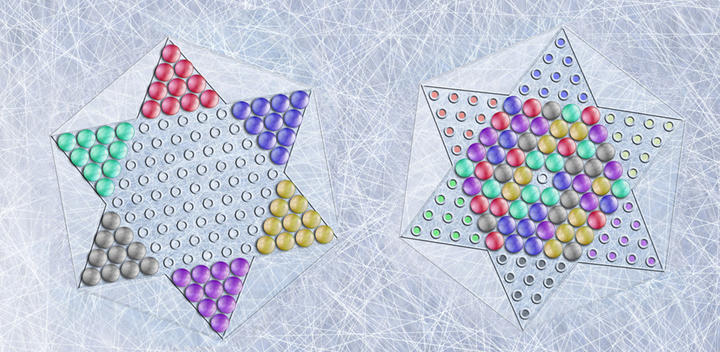
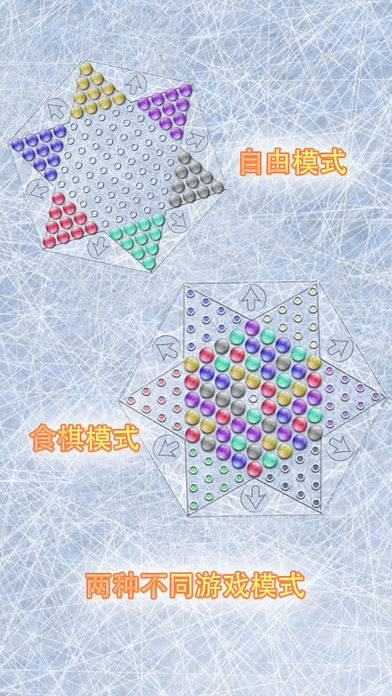




Real Chinese Checkers
Want
Initial release Apr 20, 2017
Incredibly realistic chess pieces. Two different ways to play: Chess and Free Mode. Chess Mode: You can play against the computer or with up to 6 players. Computers have strong AI. How to play: All the chess pieces start from the center to fill the board (the center square should be left blank), forming a hexagonal shape. Players can choose any chess piece to move each time. When a chess piece crosses another chess piece, the crossed chess piece is "eaten". Every time you move, you must capture the pieces, or move the pieces to the adjacent six squares. When there are no pieces to capture, it will end automatically. Free Mode: Like a Chinese checkers board. No rules, no AI. Play however you like.
What’s new
Support iOS 10
Additional information
Provider
UnknownProjectXLanguages
English, Simplified Chinese, Traditional Chinese
Current Version
2.02
Size
18 MB
Last Updated on
04/20/2017
FAQ
What is the latest version of Real Chinese Checkers? When was this game updated?
The latest version of Real Chinese Checkers is 2.02, updated at 2017-04-20.
what's new in the latest version of Real Chinese Checkers?
Support iOS 10
Which studio developed this game?
The provider of Real Chinese Checkers is UnknownProjectX.
Can I play Real Chinese Checkers on Android/iOS?
Now Real Chinese Checkers is available on Android and iOS.
What languages are supported by the game?
Real Chinese Checkers supports 3 languages including Simplified Chinese,English,Traditional Chinese etc.
TapTap looks better
on the app



