
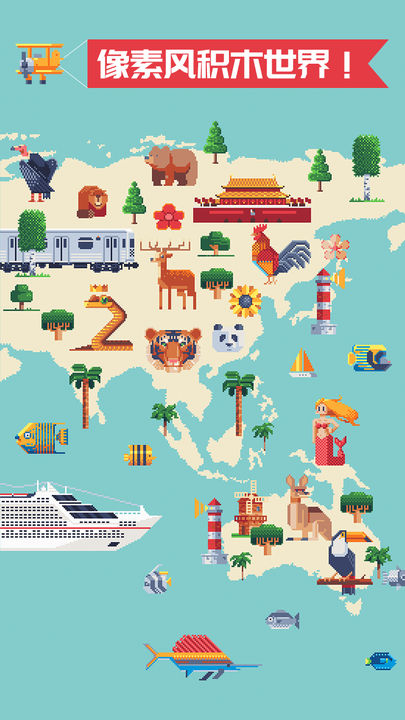





색칠 블록
나가 엔터테인먼트 스튜디오가 "리듬정글"과 손잡고 4인조 팀 스팀 스탠과 타의 둘째 아이 "블록 컬러링"을 만나러 갑니다! 버전 1.11 업데이트: 1. 큰 이미지 그리기 지연 최적화 2. 그리기 경험 최적화: 확대/축소가 지정된 값에 도달하면 기준선과 숫자를 숨기고 현재 그리기 색상과 다른 그리드 그림자 영역을 숨기고 모듈 배치 후 그리드 그림자 영역 그리기 및 숫자 등 : 1. 신규 테마 그림 3종: 마법 이모티콘 패키지, 유명 건물, 숙어 2. 최신 업데이트 열 추가~ 3. 상점 및 위치 지정 기능 프롬프트 추가 4. 그림 끝 인터페이스에 그림 이름 표시 추가 5. 잠금 해제 조건 조정 일부 그림 6. 너무 긴 로딩 시간 문제 수정 (이번에는... 경험이 더 좋아질 것이고, 키보드가 준비되어 있습니다) (xl 맵으로 플레이할 때 그림을 확대하는 것이 좋습니다. 확대하지 않을 때 같은 화면에서 너무 많은 사각형을 계산해야 합니다... 정지될 수 있습니다.) 버전 1.0.14: 드래그 문제 수정 모듈 버전 1.0.13의 드로잉 보드 이동 문제: 1. "페인트 통" 기능 추가, 사용하기 매우 쉽습니다! 그리고 그에 상응하는 튜토리얼도 추가되었고, L, XL 그림의 드로잉 진행도가 50%에 도달하면 페인트 통 보상이 있을 것입니다~ 2. 드로잉 테마의 순서를 다시 조정하십시오. 3. 배너 광고 제거 (당신을 위해 우리는 배고프다) 4. 연결을 길게 눌러 일반 기능으로 변경하고, 길게 누르기 활성화 제한을 줄입니다~ 5. 완료 상태에 그리기 색상이 추가됩니다. display 6. "재시작"은 두 번째 확인 팝업 창을 추가합니다. 다시는 부주의하지 마십시오. 실수! 7. 내 인터페이스에서 미완성 렌더링이 표시됩니다! 8. 포지셔닝 작업은 현재 색상의 채워지지 않은 그리드를 찾는 것을 우선으로 합니다 9. 현재 색상이 그려진 후 채워지지 않은 색상으로 자동 전환됩니다 10. 튜토리얼은 시청 후 건너뛸 수 있는 닫기 버튼을 추가합니다 색깔, 나는 당신이 큰 것을 좋아한다는 것을 압니다! 12. 버전 정보 추가(my - 우측상단 설정) Version 1.0.11 : 자동 저장 기능 추가(15블록 채우면 자동 저장, 5초마다 확인) 에는 도면 렌더링이 포함되어 있지 않으므로 "내" 페이지의 렌더링 렌더링이 업데이트되지 않습니다. *게임을 종료하기 전에 데이터가 제 시간에 저장되지 않는 상황을 피하기 위해 친구들이 먼저 그림을 종료한 다음 게임을 종료하는 것이 좋습니다. 버전 1.0.10: 도면 렌더링 저장 잘못된 문제 수정 버전 1.0.9: 배너 광고 표시 타이밍 수정(즉, 메인 인터페이스 하단에 문제 없음) 이미지 저장 및 도면 불러오기 문제 수정 데이터 튜토리얼 반복 표시 문제 수정 구매 확인 대화 상자 추가 수리 그림 그리기 진행률이 잘못 표시됨
FAQ
What is the latest version of coloring blocks? When was this game updated?
The latest version of coloring blocks is 1.1.1, updated at 2019-06-22.
what's new in the latest version of coloring blocks?
Naga Entertainment Studio joined hands with "Rhythm Jungle" to develop 4-person team Steam Stan and Ta's second child - "Block Coloring" to meet you! Updates in version 1.11: 1. Optimize large image drawing lag 2. Optimize drawing experience: when the zoom reaches the specified value, hide the reference line and numbers, hide the grid shadow area that is different from the current drawing color, and hide the drawing grid shadow area after the module is placed and numbers, etc. 3. Fix some minor problems~ *Thank you for your support, do not delete the old package before updating, so as not to lose the game progress~ Version 1.10 update content: 1. 3 new theme drawings: magic emoticon package, famous buildings , Idioms 2. Added the latest update column~ 3. Added store and positioning function prompts 4. Added drawing name display on the drawing end interface 5. Adjusted the unlocking conditions of some drawings 6. Repaired the problem of too long loading time (This time... the experience should be better, and the keyboard is ready) (It is recommended to zoom in on the drawing when playing with the xl map. When not zooming in, too many squares on the same screen need to be calculated... it may freeze) Version 1.0.14: Fix dragging The drawing board movement problem in the module version 1.0.13: 1. Added the "paint bucket" function, which is super easy to use! And the corresponding tutorials have also been added, and there will be paint bucket rewards after the drawing progress of L and XL drawings reaches 50%~ 2. Re-adjust the order of the drawing themes, the ones you like are at the front~ 3. Remove the banner advertisement (for you, we Hungry for a few meals) 4. Long press the connection to change it to a regular function, and reduce the long press activation limit~ 5. The drawing color is added to the completion status display 6. "Restart" adds a second confirmation pop-up window, don't be careless again Mistake! 7. In my interface, unfinished renderings will be displayed! 8. The positioning operation gives priority to finding the unfilled grid of the current color. 9. After the current color is drawn, it will automatically switch to the unfilled color. 10. The tutorial adds a close button, which can be skipped after watching it once. Color, I know you love the big one! 12. Add version information (my - upper right corner settings) Version 1.0.11: Add automatic storage function (filling 15 blocks triggers automatic storage, checks every 5 seconds) *Stored data includes drawing progress and last modification time , drawing data, but does not include drawing renderings, so the rendering renderings in the "My" page will not be updated. *It is recommended that before exiting the game, the friends should exit the drawing first and then exit the game to avoid the situation that the data is not saved in time. Version 1.0.10: Fix the wrong problem of saving drawing renderings Version 1.0.9: Fix the display timing of banner ads (that is, there is no problem at the bottom of the main interface) Fix the problem of image saving and loading drawing data Fix the problem of repeated display of tutorials Add purchase confirmation dialog box repair The picture drawing progress is displayed incorrectly
Which studio developed this game?
The provider of coloring blocks is MetalStein.
Can I play coloring blocks on Android/iOS?
Now coloring blocks is available on Android and iOS.
What languages are supported by the game?
coloring blocks supports 2 languages including Simplified Chinese,English etc.
TapTap looks better
on the app



