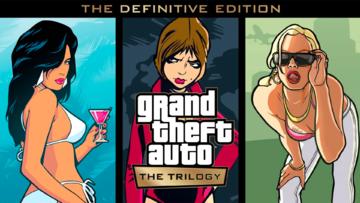Jack's Office ၂

--

 Discover more on TapTap
Discover more on TapTap Initial release Feb 21, 2017
GDPR နှင့်ပတ်သက်သောအရေးကြီးသောသတိပေးချက်- ဤအပလီကေးရှင်းသည်ကြော်ငြာများကိုပြသလိမ့်မည်။ ကြော်ငြာကုမ္ပဏီများသည် ကြော်ငြာပြသမှုမှတစ်ဆင့် ကိုယ်ရေးကိုယ်တာအချက်အလက်များကို ရယူကြသည်။ အကယ်၍ သင်သည် EEA ဒေသတွင်ရှိပြီး အထက်ပါအချက်များနှင့် သဘောမတူပါက GDPR ကိုလျှောက်ထားပြီးနောက် ဤအက်ပ်ကို ဒေါင်းလုဒ်ဆွဲပါ သို့မဟုတ် မကစားပါနှင့်။ ***bug*** လောလောဆယ်၊ item dialog တွင် bug ရှိနေပါသည်။ ချွတ်ယွင်းချက်ကို မပြင်နိုင်ပါက လာမည့်အပ်ဒိတ်တွင် 3D အစား 2D ဖိုင်ကို အသုံးပြုပါမည်။ ပွတ်ဆွဲခြင်းအစား လမ်းညွှန်စနစ်အား ခလုတ်များအဖြစ် ပြောင်းလဲသွားပါမည်။ မင်း Jack ရဲ့ရုံးခန်းကို လာလည်တယ်။ ထွက်ပေါက်သော့ကိုရှာရန် ပစ္စည်းများနှင့် အရိပ်အမြွက်များကို အသုံးပြုပါ။ အခန်းတွင်းမှလွတ်မြောက်ရန် ကူညီပေးမည့်အရာများကို ရှာရန် စခရင်ပေါ်တွင် တို့ပါ သို့မဟုတ် ပွတ်ဆွဲပါ။ ※ Auto-save အင်္ဂါရပ်ကို ကစားနည်း -Item ကိုရွေးချယ်ပြီး ရွေးချယ်ရန် အကွက်ကိုနှိပ်ပါ။ - အကြောင်းအရာအသေးစိတ် အကြောင်းအရာတစ်ခုကို ရွေးချယ်နေစဉ်၊ ဒိုင်ယာလော့ဂ်တစ်ခုပေါ်ရှိ အကြောင်းအရာပုံကို ချဲ့ထွင်ရန် ထပ်မံနှိပ်ပါ။ ဖိုင်ကို ဒိုင်ယာလော့ဂ်တစ်ခုပေါ်တွင် ဆွဲယူပါ၊ ဖိုင်၏ မတူညီသောအမြင်ကို သင်စစ်ဆေးနိုင်ပါသည်။ -Item များကိုပေါင်းစပ်၍ အချို့သောပစ္စည်းများကို ပေါင်းစပ်နိုင်သည်။ 1. အကြောင်းအရာတစ်ခုကို ရွေးပြီး ဒိုင်ယာလော့ဂ်တစ်ခုဖွင့်ရန် ထပ်မံနှိပ်ပါ။ 2. သင်ပေါင်းစပ်လိုသော အရာတစ်ခုကို ရွေးပါ။ 3.ပေါင်းစပ်ရန် ဒိုင်ယာလော့ခ်တစ်ခုပေါ်ရှိ အကြောင်းအရာ၏ သီးခြားအမှတ်ကို နှိပ်ပါ။ -Item dismantle အချို့သောပစ္စည်းများကို dismantle လုပ်နိုင်သည်။ 1. အကြောင်းအရာတစ်ခုကို ရွေးပြီး ဒိုင်ယာလော့ခ်ဖွင့်ရန် ထပ်မံနှိပ်ပါ။ 2. အကြောင်းအရာကို ဖျက်သိမ်းရန် ဒိုင်ယာလော့ခ်တစ်ခုပေါ်ရှိ အကြောင်းအရာ၏ သီးခြားအမှတ်ကို နှိပ်ပါ။
What’s new
ပြင်ဆင်ထားသော ချွတ်ယွင်းချက် - တစ်ခါတစ်ရံတွင် အကြောင်းအရာ ဒိုင်ယာလော့ခ်ကိုပင် ပိတ်ပြီး စခရင်ပေါ်တွင် ရှိနေသေးသည်။ - ပထမဆုံးကစားသောအခါတွင် စာလုံးတစ်ခုမပြပါ။ - item dialog တွင် item rotate speed ကိုလျှော့ချပါ။ - UI အနေအထားကို ချိန်ညှိပါ။ - မီးများကိုချိန်ညှိပါ။

FAQ
What is the latest version of Jack's Office 2? When was this game updated?
The latest version of Jack's Office 2 is 1.0.1, updated at 2017-02-21.
what's new in the latest version of Jack's Office 2?
Fixed bug
-sometimes item still on the screen even close the item dialog.
-a letter does not show when first play.
-reduce item rotate speed on item dialog.
-adjust UI position.
-adjust lights.
Which studio developed this game?
The provider of Jack's Office 2 is mipp.
Can I play Jack's Office 2 on Android/iOS?
Now Jack's Office 2 is available on Android.
 View desktop site
View desktop site