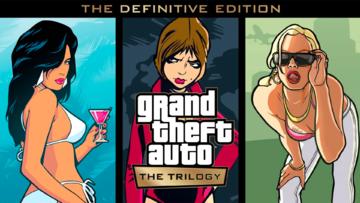Train Go - Simulator ng Riles
Want
Initial release Apr 10, 2017
Piliin ang nais na tren at ikonekta ito. Pumindot lang para maglagay ng mga riles. Gumawa ng railway na may nakataas na riles, forking rails, atbp., ayon sa gusto mo. Gumawa ng railway para sa iyong paboritong tren o bullet train at gamitin ang iyong imahinasyon at pagkamalikhain. Napakasayang magpatakbo ng tren sa isang railway na ginawa mo, at isang mahusay na pakiramdam ng tagumpay! Magdagdag ng mga istasyon ng tren at lagusan upang i-customize ito. Pagkatapos ay magpatakbo ng mga tren dito! Mga Tagubilin I-tap ang screen upang idagdag ang nais na riles. I-tap ang arrow sa direksyon na gusto mong ilagay ang riles. Napakadaling maglagay ng mga riles. Mag-tap sa isang bahagi sa background para magdagdag ng mga gusali at puno saan mo man gusto. Pagkatapos buuin ang railway, i-tap ang Put Train button at pumili ng tren! Maaari kang magdagdag at magtanggal ng mga tren at baguhin ang direksyon ng pagtakbo. Kapag tapos ka na, i-tap ang Start Train button para simulan ang pagpapatakbo ng tren. Kapag papalapit ang tren sa isang tinidor, gamitin ang sumusunod na Fork button upang lumipat sa direksyon ng tren. Camera Mode Pindutin ang "+" para mag-zoom in. Pindutin ang "-" para mag-zoom out. Pindutin ang arrow upang baguhin ang anggulo ng camera. Pagsubaybay sa tren: Pindutin ang ON upang subaybayan ang isang tren.
Additional information
Provider
monois Inc.Current Version
3.3.0
Size
55 MB
Last Updated on
01/06/2024
Content Rating
Everyone
Game List
FAQ
What is the latest version of Train Go - Railway Simulator? When was this game updated?
The latest version of Train Go - Railway Simulator is 3.1.2, updated at 2024-01-06.
Which studio developed this game?
The provider of Train Go - Railway Simulator is monois.
Can I play Train Go - Railway Simulator on Android/iOS?
Now Train Go - Railway Simulator is available on Android.
You Might Also Like
TapTap looks better
on the app