
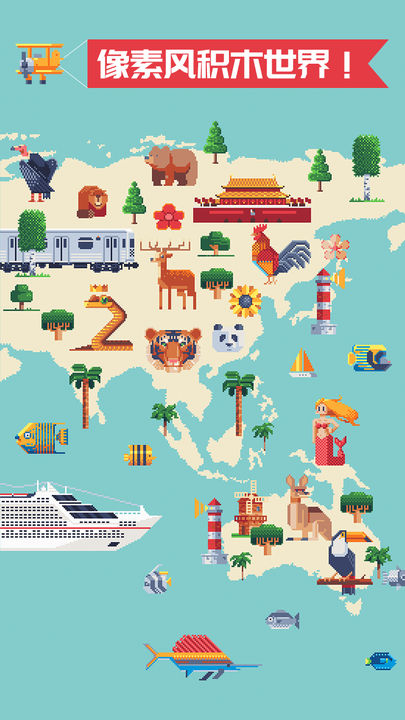





積木填色
娜迦娛樂工作室攜手《節奏叢林》研發4人組蒸汽斯坦和Ta第2個孩子——《積木填色》和大家見面了! 1.11版本更新內容: 1、優化大圖繪製卡頓2、優化繪畫體驗:當縮放達到指定值時隱藏參考線和數字、隱藏與當前繪製顏色不同的格子陰影區域、模塊放置後隱藏繪製格子陰影區域和數字等等3、修復部分小問題~ *感謝小伙伴們的支持,更新前不要刪舊包,以免遊戲進度丟失~ 1.10版本更新內容: 1、3個主題新圖紙:魔性表情包、著名建築、成語2、新增最近更新欄目~ 3、增加商店、定位功能提示4、繪製結束界面增加圖紙名字顯示5、調整部分圖紙解鎖條件6、修復loading加載時間過長問題7、努力的優化適配(這次……體驗應該會好一些,鍵盤已備好) (玩xl圖時建議放大圖紙,沒放大時同屏幕太多個方塊需要計算可能…會卡頓) 1.0.14版本: 修復拖動模塊時畫板移動問題1.0.13版本: 1.新增“油漆桶”功能,超好用!以及相應教程也加上了,L和XL圖紙繪製進度達到50%後還有油漆桶獎勵喲~ 2.重新調整圖紙主題順序,你們喜歡的都在前面~ 3.去掉橫幅廣告(為了你們,我們餓幾頓) 4.長按連線改成常規功能,並降低了長按激活限制~ 5.繪製顏色增加完成狀態顯示6.“重新開始”增加二次確認彈窗,可不要再粗心點重錯拉! 7.我的界面中,未完成會顯示未完成的繪製效果圖! 8.定位操作優先尋找當前顏色未填充的格子9.當前顏色繪製完成後自動切換到未填充完成的顏色10.教程增加關閉按鈕,完整觀看過一次才可跳過) 11.修改XL尺碼圖紙底部顏色,偶知道你們就愛大的! 12.增加版本信息(我的-右上角設置) 1.0.11版本: 增加自動存儲功能(填塊15個觸發1次自動存儲,每5秒檢查1次) *存儲數據包括繪製進度、最後修改時間、繪製數據,但不包含繪製效果圖,所以在"我的"頁面中的繪製效果圖不會更新。 *建議小伙伴退出遊戲前,先退出繪圖再退出遊戲,避免出現數據沒及時保存的情況。 1.0.10版本: 修復保存繪製效果圖錯誤問題1.0.9版本: 修復橫幅廣告顯示時機(即主界面下方無) 修復圖片保存和加載繪製數據的問題修復教程重複顯示的問題增加購買確認對話框修復圖片繪製進度顯示不正確問題
FAQ
What is the latest version of coloring blocks? When was this game updated?
The latest version of coloring blocks is 1.1.1, updated at 2019-06-22.
what's new in the latest version of coloring blocks?
Naga Entertainment Studio joined hands with "Rhythm Jungle" to develop 4-person team Steam Stan and Ta's second child - "Block Coloring" to meet you! Updates in version 1.11: 1. Optimize large image drawing lag 2. Optimize drawing experience: when the zoom reaches the specified value, hide the reference line and numbers, hide the grid shadow area that is different from the current drawing color, and hide the drawing grid shadow area after the module is placed and numbers, etc. 3. Fix some minor problems~ *Thank you for your support, do not delete the old package before updating, so as not to lose the game progress~ Version 1.10 update content: 1. 3 new theme drawings: magic emoticon package, famous buildings , Idioms 2. Added the latest update column~ 3. Added store and positioning function prompts 4. Added drawing name display on the drawing end interface 5. Adjusted the unlocking conditions of some drawings 6. Repaired the problem of too long loading time (This time... the experience should be better, and the keyboard is ready) (It is recommended to zoom in on the drawing when playing with the xl map. When not zooming in, too many squares on the same screen need to be calculated... it may freeze) Version 1.0.14: Fix dragging The drawing board movement problem in the module version 1.0.13: 1. Added the "paint bucket" function, which is super easy to use! And the corresponding tutorials have also been added, and there will be paint bucket rewards after the drawing progress of L and XL drawings reaches 50%~ 2. Re-adjust the order of the drawing themes, the ones you like are at the front~ 3. Remove the banner advertisement (for you, we Hungry for a few meals) 4. Long press the connection to change it to a regular function, and reduce the long press activation limit~ 5. The drawing color is added to the completion status display 6. "Restart" adds a second confirmation pop-up window, don't be careless again Mistake! 7. In my interface, unfinished renderings will be displayed! 8. The positioning operation gives priority to finding the unfilled grid of the current color. 9. After the current color is drawn, it will automatically switch to the unfilled color. 10. The tutorial adds a close button, which can be skipped after watching it once. Color, I know you love the big one! 12. Add version information (my - upper right corner settings) Version 1.0.11: Add automatic storage function (filling 15 blocks triggers automatic storage, checks every 5 seconds) *Stored data includes drawing progress and last modification time , drawing data, but does not include drawing renderings, so the rendering renderings in the "My" page will not be updated. *It is recommended that before exiting the game, the friends should exit the drawing first and then exit the game to avoid the situation that the data is not saved in time. Version 1.0.10: Fix the wrong problem of saving drawing renderings Version 1.0.9: Fix the display timing of banner ads (that is, there is no problem at the bottom of the main interface) Fix the problem of image saving and loading drawing data Fix the problem of repeated display of tutorials Add purchase confirmation dialog box repair The picture drawing progress is displayed incorrectly
Which studio developed this game?
The provider of coloring blocks is MetalStein.
Can I play coloring blocks on Android/iOS?
Now coloring blocks is available on Android and iOS.
What languages are supported by the game?
coloring blocks supports 2 languages including Simplified Chinese,English etc.
TapTap looks better
on the app



