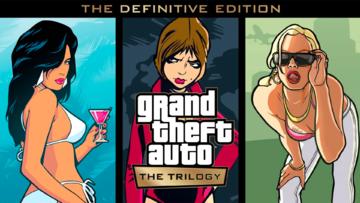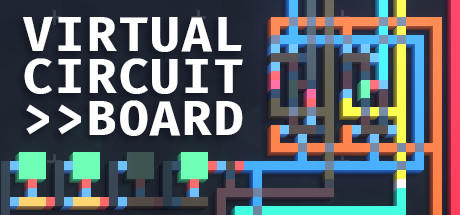










Virtual Circuit Board
Want
JOIN OUR DISCORD
About the Game
Virtual Circuit Board, or VCB, is a sandbox-only drawing-based logic simulator featuring an assembler and a powerful simulation engine. All of it designed to give you the freedom to build and experiment with logic circuits to your heart’s content.
Set your own goalsIn VCB you will set your own goals of what and how you want to build, it does not come with tutorials, levels, or challenges, and it will not teach you digital logic or assembly. VCB's development philosophy is aimed toward delivering a fresh sandbox experience for players who already have some basic knowledge about logic gates and circuits.
Powerful SimulationHigh-performance tick-based simulation, where signals propagate between components one tick at a time. Simulate with a frequency of up to millions of updates per second.
AssemblyAssembly editor in which you can define your own instructions, allowing you to create a program that will be assembled into a Virtual Memory accessible by your circuits.
Editing and SimulatingWorking in VCB is separated in two modes, while editing you can use the drawing tools to modify your circuit and the assembly editor to write programs, and during simulation you can see your circuit running, interact with it, and watch the assembly instructions being executed.
Drawing-based InterfaceBuild circuits by drawing color-coded entities like logic gates and traces, and use the specialized tools such as the Array to optimize your workflow by drawing multiple traces simultaneously. Both the electronic components and the traces support multiple input and output connections.
DecorationCustomize the appearance of circuits by drawing in the decoration layers that override the component's default colors. This allows you to create things such as buttons and labels that change appearance depending on the component's state.
https://store.steampowered.com/app/1885690/Virtual_Circuit_Board/
About the Game
Virtual Circuit Board, or VCB, is a sandbox-only drawing-based logic simulator featuring an assembler and a powerful simulation engine. All of it designed to give you the freedom to build and experiment with logic circuits to your heart’s content.
Set your own goalsIn VCB you will set your own goals of what and how you want to build, it does not come with tutorials, levels, or challenges, and it will not teach you digital logic or assembly. VCB's development philosophy is aimed toward delivering a fresh sandbox experience for players who already have some basic knowledge about logic gates and circuits.
Powerful SimulationHigh-performance tick-based simulation, where signals propagate between components one tick at a time. Simulate with a frequency of up to millions of updates per second.
AssemblyAssembly editor in which you can define your own instructions, allowing you to create a program that will be assembled into a Virtual Memory accessible by your circuits.
Editing and SimulatingWorking in VCB is separated in two modes, while editing you can use the drawing tools to modify your circuit and the assembly editor to write programs, and during simulation you can see your circuit running, interact with it, and watch the assembly instructions being executed.
Drawing-based InterfaceBuild circuits by drawing color-coded entities like logic gates and traces, and use the specialized tools such as the Array to optimize your workflow by drawing multiple traces simultaneously. Both the electronic components and the traces support multiple input and output connections.
DecorationCustomize the appearance of circuits by drawing in the decoration layers that override the component's default colors. This allows you to create things such as buttons and labels that change appearance depending on the component's state.
https://store.steampowered.com/app/1885690/Virtual_Circuit_Board/
Additional information
Provider
Reverie FoundryLast Updated on
01/24/2024
Game List
FAQ
When was this game updated?
Virtual Circuit Board is updated at 2024-01-24.
Which studio developed this game?
The provider of Virtual Circuit Board is Reverie Foundry.
Can I play Virtual Circuit Board on Android/iOS?
No.
You Might Also Like
TapTap looks better
on the app